正题
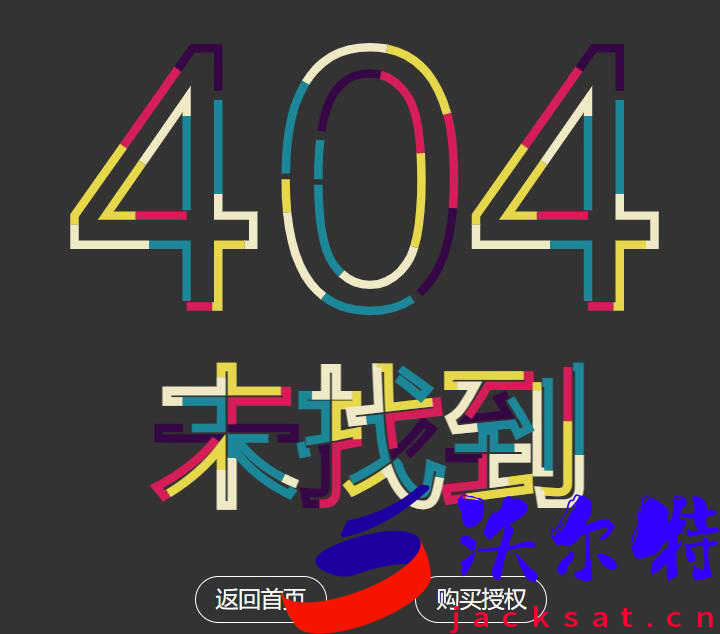
漂亮的404未找到错误网页代码,漂亮的404未找到错误网页源码下载,链接可自定义设置,在文件里设置即可。
<!DOCTYPE HTML>
<html lang="en">
<head>
<meta charset="UTF-8"/>
<meta name="viewport" content="width=device-width,height=device-height,initial-scale=1.0,minimum-scale=1,maximum-scale=1,user-scalable=no"/>
<title>404 Not Found</title>
<style>
body {
padding: 0;
margin: 0;
}
main {
position: fixed;
background: #333;
font: 16em/0 arial;
width: 100%;
height: 100%;
}
.text-line {
font-size: .5em;
}
.text-line2 {
font-size: .2em;
}
svg {
width: 100%;
height: 100%;
}
.text-copy {
fill: none;
stroke: white;
stroke-dasharray: 7% 28%;
stroke-width: 3px;
-webkit-animation: stroke-offset 8s infinite linear;
animation: stroke-offset 8s infinite linear;
}
.text-copy:nth-child(1) {
stroke: #360745;
stroke-dashoffset: 7%;
}
.text-copy:nth-child(2) {
stroke: #d61c59;
stroke-dashoffset: 14%;
}
.text-copy:nth-child(3) {
stroke: #e7d84b;
stroke-dashoffset: 21%;
}
.text-copy:nth-child(4) {
stroke: #efeac5;
stroke-dashoffset: 28%;
}
.text-copy:nth-child(5) {
stroke: #1b8798;
stroke-dashoffset: 35%;
}
@-webkit-keyframes stroke-offset {
50% {
stroke-dashoffset: 35%;
stroke-dasharray: 0 87.5%;
}
}
@keyframes stroke-offset {
50% {
stroke-dashoffset: 35%;
stroke-dasharray: 0 87.5%;
}
}
.back {
position: absolute;
display: block;
bottom: 15%;
width: 100%;
text-align: center;
}
.back a {
color: #fff;
font-size: 18px;
padding: 8px 16px;
border: 1px solid #fff;
border-radius: 25px;
text-decoration: none;
-webkit-transition: color, background .3s;
-moz-transition: color, background .3s;
-o-transition: color, background .3s;
transition: color, background .3s;
}
.back a:hover {
color: #000;
background: #fff;
}
</style>
</head>
<body>
<main>
<svg viewBox="0 -40 600 320">
<symbol id="s-text">
<text text-anchor="middle" x="50%" y="40%" class="text-line">404</text>
<text text-anchor="middle" x="50%" y="60%" class="text-line2">Not Found</text>
</symbol>
<g class="g-ants">
<use xlink:href="#s-text" class="text-copy"></use>
<use xlink:href="#s-text" class="text-copy"></use>
<use xlink:href="#s-text" class="text-copy"></use>
<use xlink:href="#s-text" class="text-copy"></use>
<use xlink:href="#s-text" class="text-copy"></use>
</g>
</svg>
<div class="back">
<a href="/">返回首页</a>
<a href="https://jacksat.cn/">购买授权</a>
</div>
</main>
</body>
</html>
视频展示
演示站
404 未找到 (jacksat.cn):https://rjfx.jacksat.cn/
源码下载
漂亮404未找到网站源码
404未找到
漂亮404未找到网站源码
© 版权声明
THE END
喜欢就支持一下吧
相关推荐














